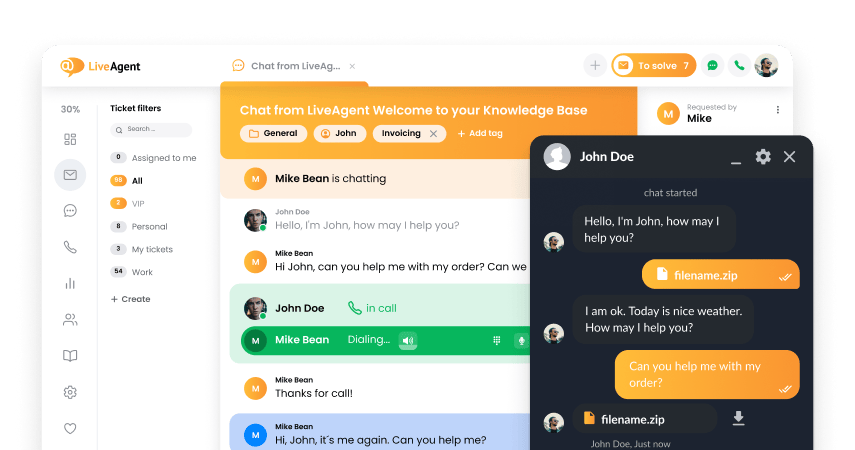Axigen integration
Partner Privacy Policy
Axigen Privaatsuspoliitikaga
Mis on Axigen?
Axigen on meiliserver ja rühmatöö vahend, mis pakub mitmeid erinevaid koostöö funktsioone. Tarkvara võimaldab kasutajatel jagada kalendreid, faile ja kontakte ning kontrollida kasutajate saadavust ja juurdepääsu tarkvarale. Axigenil on mitmekihiline turvalisus ja see pakub lihtsat haldust, muutes selle ideaalseks väiksemate IT-meeskondadega ettevõtetele.
Kuidas Axigeni kasutada?
Axigeni saab kasutada nii kontori koostöölahendusena kui ka meiliserverina. Seda on lihtne hooldada, seega sobib see ideaalselt ettevõtetele, kes otsivad lihtsat, kuid usaldusväärset grupitöö funktsioonidega meililahendust. Tarkvara on väga kasulik ka neile, kes otsivad lisakaitset. Axigen pakub igale kliendile ööpäevaringset kliendituge, seega pole vaja tõrkeotsingu pärast muretseda. Axigeni saab integreerida LiveAgentiga ning see sobib ideaalselt ettevõtetele, kes soovivad täiustada oma tugiteenust spetsiaalse klienditoe lahendusega.
Lisage LiveAgenti piletisüsteemi turvaline meilisuhtlus ja pakkuge parimat kliendituge. Kliendisuhtluse jälgimiseks kasutage meilide arhiveerimist ja piletite ajalugu. LiveAgent pakub palju enamat kui meilisõnumid, piletisüsteem saab hakkama ka reaalajas vestlustega, kõnekeskusega, sotsiaalmeediaga ja kliendiportaaliga. Kõike toetavad täiustatud funktsioonid, mis muudavad teie töö lihtsamaks.
Universaalne postkast koos hübriidpileti vooga hoiab teie suhtluse organiseerituna. Vastake kontaktidele konserveeritud sõnumitega või eelnevalt määratletud vastustega ning pakkuge välkkiiret kliendituge. Seadistage reeglid, et automatiseerida korduvaid ülesandeid. Vaadake terviklikku piletisüsteemi funktsioonide loendit ja vaadake, kuidas need teie kasutajatoele abiks saavad olla.

Millised on Axigeni integreerimise eelised?
- Easy maintenence
- 24/7 Customer support
- Highly secure
- Collaboration features
Enhance your help desk with ticketing
Add your email to LiveAgent ticketing system and provide the best customer support
Kuidas integreerida Axigen LiveAgentiga?
Axigeni saab integreerida LiveAgenti piletimüügisüsteemiga IMAP/POP3 kaudu. Seda valikut on lihtne leida LiveAgenti seadistuste suvanditest. Vaadake allolevat samm-sammulist juhendit, et ühendada Axigen oma piletisüsteemiga.
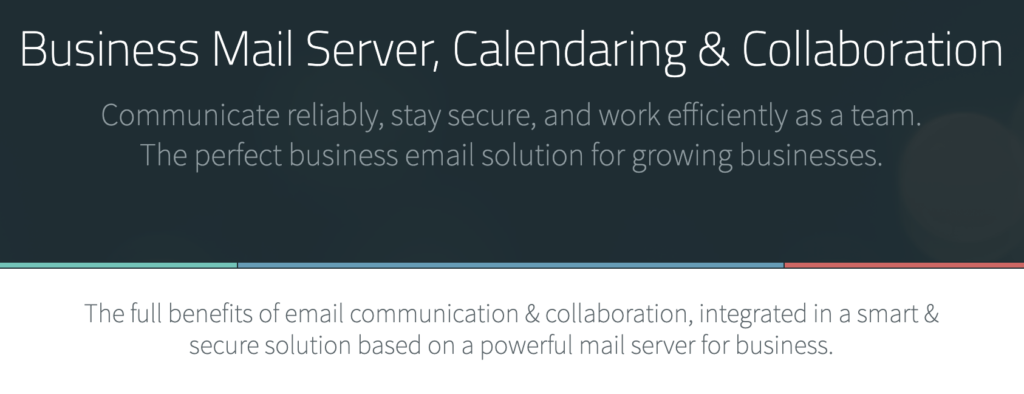
- Do you need to set up Axigen first? Go to the Axigen website and pick a plan you want to start with. Axigen offers a helpful documentation section with installation guide and other resources you might need. Once you get access to Axigen and set it up, switch to LiveAgent and continue with the next step.
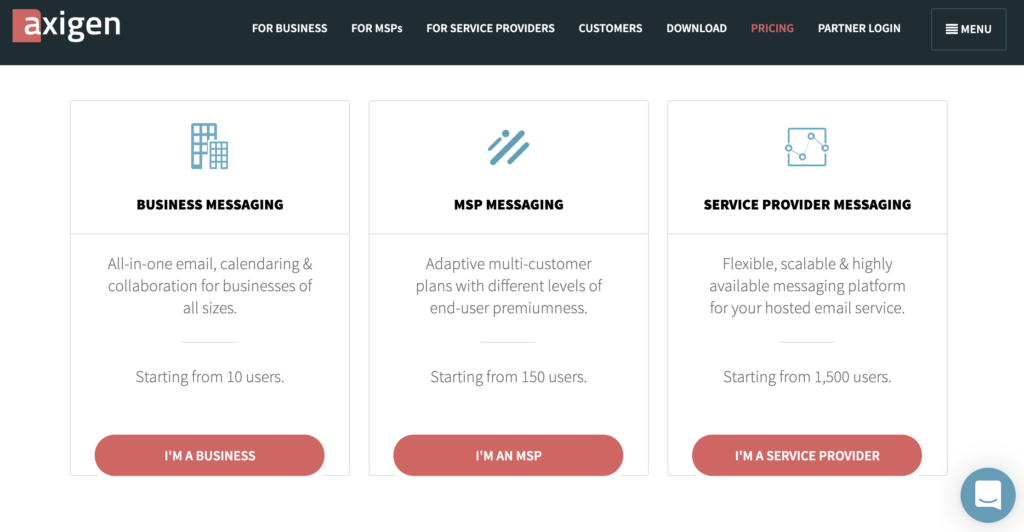
- With Axigen set up and ready for use, go to your LiveAgent account. Create your free trial first if you don’t have one yet. Now head over to Configuration > Email > Mail Accounts and click on the Create button at the top. A list with email providers will open up. Select Other at the bottom and click IMAP/POP3 in the next window.
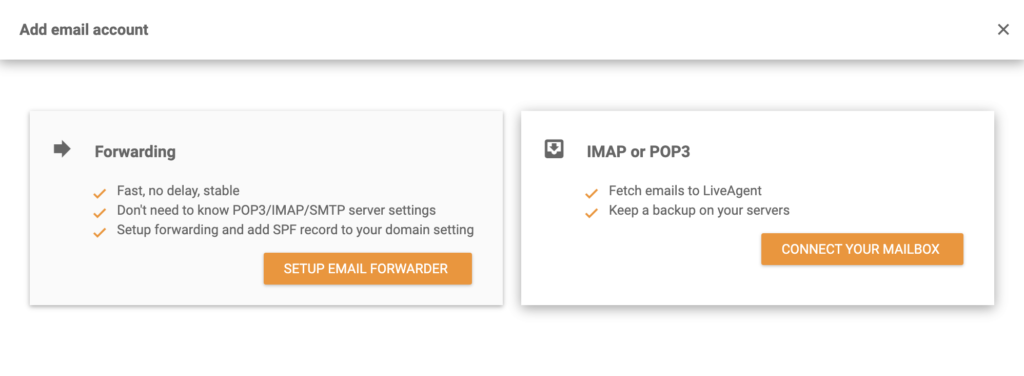
- Now you have to provide your Axigen details into LiveAgent to finish the integration. Fill out the username, password, and email address. Then select fetching method, as well as server information and port. Don’t forget to select the department responsible for handling tickets from this email address. When you’re satisfied with the configuration, finish by clicking the Save button at the bottom of the window.
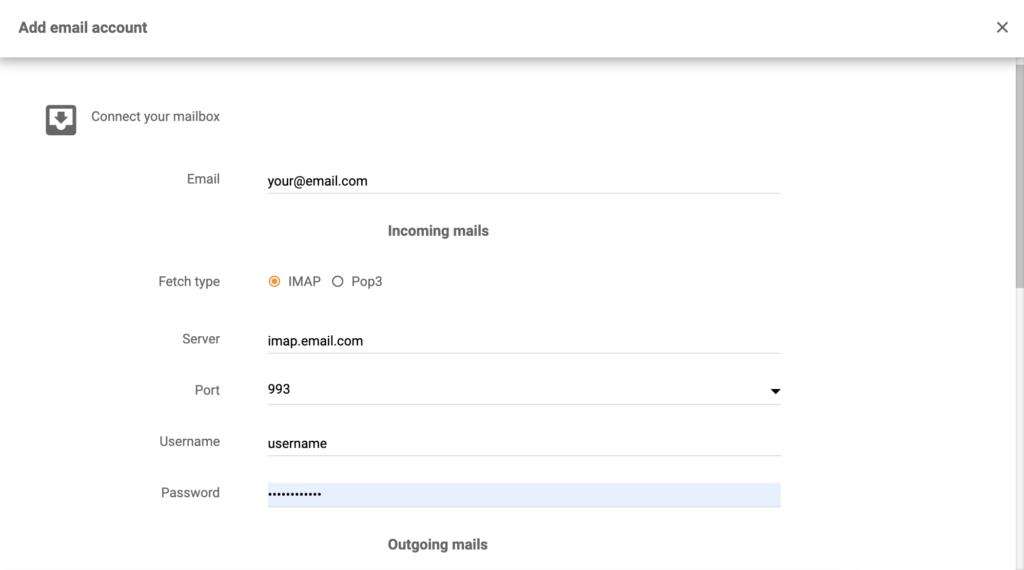
Oletegi valmis. LiveAgent toob nüüd Axigeni meilid teie piletisüsteemi. Vaadake allolevat videot ja kogege, mida LiveAgent veel teha suudab. Saate sirvida ka funktsioonide lehte, et näha rohkemaid valikuid või vaadata Akadeemia lehete, et saada lisateavet klienditoe pakkumise kohta.

Looking for a seamless integration between your email server and help desk software?
With LiveAgent's integration with Axigen, you can easily manage all of your customer support tickets and emails in one centralized location, saving you time and streamlining your workflow.
Frequently Asked Questions
What is Axigen?
For their plans, Axigen offers email servers and groupware with multiple collaboration features. Users of the software are able to share calendars, files, and contacts, along with checking user availability and accessing the software from multiple devices. Security is multi-layered and administration is easy with Axigen, making it perfect for companies with a small IT department.
How can you use Axigen?
In addition to serving as an email server, Axigen can be used as an office collaboration solution. Because it's simple to maintain, it is ideal for companies seeking an easy-to-use, yet reliable email solution with groupware capabilities. Additionally, it is extremely secure for those seeking extra protection. The Axigen team provides 24/7 customer support for every client, so there is no need to worry about troubleshooting. LiveAgent integration is available. Companies that want a dedicated customer support solution for their help desk will find this solution ideal.
What are the benefits of Axigen integration?
The benefits are: easy maintenance, 24/7 customer support, highly secure, collaboration features.
How to integrate Axigen with LiveAgent?
Go to LiveAgent and open Configuration > Email > Mail Accounts. Create a new email and select Other. Select IMAP/POP3, provide your details and click Save.

 Български
Български  Čeština
Čeština  Dansk
Dansk  Deutsch
Deutsch  Español
Español  Français
Français  Ελληνικα
Ελληνικα  Hrvatski
Hrvatski  Italiano
Italiano  Latviešu
Latviešu  Lietuviškai
Lietuviškai  Magyar
Magyar  Nederlands
Nederlands  Norsk bokmål
Norsk bokmål  Polski
Polski  Română
Română  Русский
Русский  Slovenčina
Slovenčina  Slovenščina
Slovenščina  简体中文
简体中文  Tagalog
Tagalog  Tiếng Việt
Tiếng Việt  العربية
العربية  English
English  Português
Português